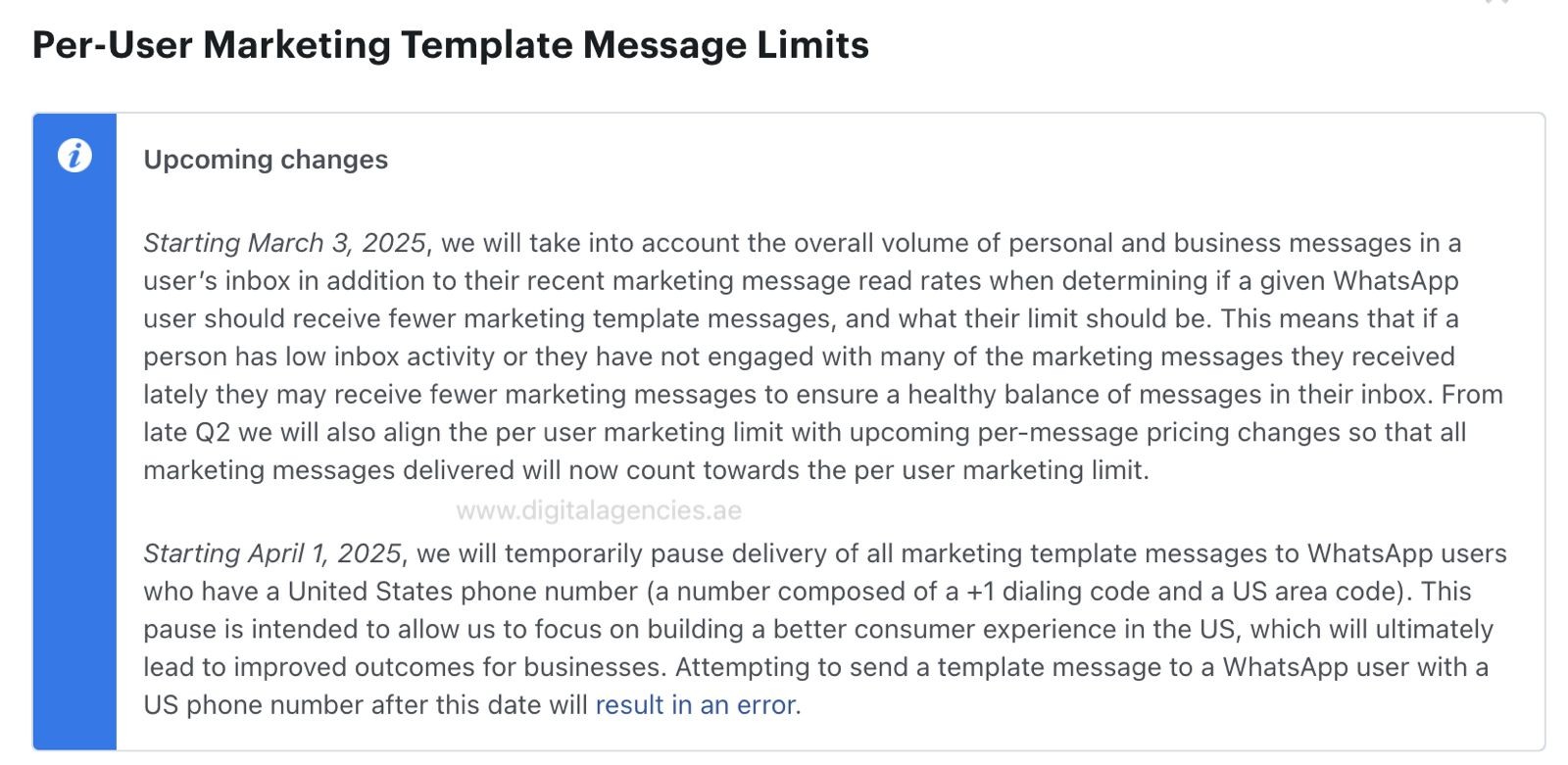WhatsApp Business App vs. WhatsApp API: Understanding the Key Limitations of the API
Over the past few years, WhatsApp has evolved into a powerful tool for businesses to engage with their customers. From personal messaging to customer support and marketing, WhatsApp has become a communication platform. Many businesses start with the WhatsApp Business App - a simple, free solution for small-scale customer interaction. But as companies scale, they often consider migrating to the WhatsApp Business API to handle larger volumes of messages and automate communication flows.
As someone who has used both the WhatsApp and WhatsApp Business Apps extensively, and spent the past three years developing custom solutions using the WhatsApp Business API, I’ve had firsthand experience with both the power and the limitations of WhatsApp’s API offering. While it opens doors for automation, scale, and integration, it also comes with several trade-offs that businesses must understand before making the switch. SpiderWorks has helped several clients with both WhatsApp Business as well as WhatsApp API development.
In this article, I’ll walk you through the most important limitations of the WhatsApp API compared to the WhatsApp Business App, based on real-world development experience and use cases handled by SpiderWorks over the past years.
1. Broadcast Limitations: Scale vs. Reliability
The regular WhatsApp Business App allows you to broadcast messages, but only to a limited number of recipients(currently 256). Moreover, the recipients must have your number saved in their contacts for the message to be delivered.
On the other hand, the WhatsApp API allows you to send messages to thousands of users through custom applications. This opens up massive potential for campaigns, reminders, and automation. However, there’s a catch: message delivery is not guaranteed. WhatsApp’s algorithm considers user engagement and inbox saturation to determine whether a marketing message should be delivered.
So while API allows for scale, there’s no assurance that all messages - especially marketing templates - will reach the intended audience. We’ve seen cases where marketing messages simply weren’t delivered, even though they were correctly formatted and sent to valid numbers.
SpiderWorks has developed several applications using WhatsApp APIs, and they really served the purpose. However, we occasionally encountered message non-delivery due to the algorithm decisions based on the recipient’s application usage patterns.
2.Templates Are Mandatory for Outbound Messaging
One of the biggest constraints of the WhatsApp API is the need for pre-approved message templates for outbound communication. Unlike the WhatsApp App, where you can send any message to any recipient (as long as you respect their privacy), the API restricts businesses to using only pre-approved templates for initiating conversations.
These templates must comply with WhatsApp’s commerce and messaging policies, and you’re only allowed to send custom messages once the recipient replies - triggering a 24-hour conversation window (more on that below).
This restriction limits flexibility in customer engagement and makes spontaneous conversations difficult unless initiated by the customer.
Read more on: https://developers.facebook.com/docs/whatsapp/cloud-api/guides/send-message-templates/
3. No Support for Voice Calls or Video Chats
The WhatsApp App - both personal and business - allows voice calls and video chats, which can be crucial for support, consultations, or real-time interactions.
However, the WhatsApp API does not support voice or video calls at all. If your business relies on voice communication with clients, the API won’t be a standalone solution. You would need to integrate third-party calling systems or maintain parallel communication channels.
This is one scenario where some of our clients were disappointed. As a policy, SpiderWorks makes it clear to the clients about the limitations of switching from WhatsApp Business App to Custom WhatsApp API applications, but we have encountered situations where clients were upset about not being able to make voice calls and video calls.
4. Groups and Status Updates Are Unsupported
The WhatsApp API lacks features that are standard in regular apps:
- No Group Messaging: You cannot create or manage groups using the API.
- No Status Updates: Businesses cannot post updates or promotional content using the WhatsApp Status feature via API.
This limits how creatively a business can engage with its audience through the app's native social features.
As part of marketing efforts, many clients have asked us to build the ability to send out messages to WhatsApp groups using APIs but unfortunately, WhatsApp API does not support the same. We cannot join any WhatsApp Groups using the API number.
5. Onboarding to the API Means Losing App Access
This is one of the more significant and often overlooked limitations: Once a number is onboarded to the API, it can no longer be used with the WhatsApp App (personal or business).
This means:
- You will lose all previous conversation history, media, and contacts stored on the app.
- You’ll have to manage all messaging and interactions entirely through your custom-built API application.
Many businesses are surprised by this transition. Before migrating, it’s critical to back up important conversations and prepare your team for the shift in communication workflow.
6. Verification and Configuration Can Be Complicated

To use the WhatsApp API, your business must go through Facebook Business Manager verification. This process includes verifying your business identity, associating your phone number, and configuring a Meta App.
While this is manageable for developers, it’s far from user-friendly. Meta’s interface is often buggy and inconsistent:
- Poorly written error messages
- Unclear configuration steps
- Frequent need to reset or reconfigure apps due to technical glitches
Many developers (ourselves included) have spent hours troubleshooting problems with Meta’s platform, often without clear documentation or support.
7. Working with BSPs and Custom Development is Necessary
The WhatsApp API isn’t a plug-and-play solution. Most businesses either:
- Work with a Business Solution Provider (BSP) such as Twilio, 360dialog, or MessageBird
- Or, build a custom solution in-house using developer resources (SpiderWorks specialises in building custom solutions using WhatsApp APis).
Either way, it requires investment - in terms of time, development, and cost. Unlike the WhatsApp Business App, where anyone can get started in minutes, the API requires careful planning, setup, and maintenance.
8. 24-Hour Conversation Window Restriction
The WhatsApp API enforces a 24-hour customer care window. This means that once a customer messages you, you have 24 hours to reply with any content.
After that, you can only send a message using an approved template, which again brings us back to the limitations of templated communication. This rule is designed to prevent spam, but it limits a business’s ability to engage in ongoing or delayed conversations.
For example, if a customer messages you at 10 PM and your support team sees it the next morning at 10:30 AM, you’re already outside the window — and your reply needs to be templated.
9. Pricing: Free App vs. Paid API
The WhatsApp App is completely free, even for business users. In contrast, the WhatsApp API is a paid product.
As of July 1, 2025, Meta changed its pricing model from per-conversation to per-message, significantly affecting the cost structure for businesses that send high volumes of messages.
All payments are handled via Meta Business Manager, and you must monitor your usage and billing carefully to avoid unexpected charges.
If you are expecting SpiderWorks to build a custom application using WhatsApp APIs, you need to either give us access to your Meta Business Manager or you should be able to make certain configuration changes for us to use your WhatsApp API system.
10. Delivery Reliability Depends on Recipient Behavior
One of the more nuanced limitations of the WhatsApp API is message deliverability based on recipient behavior. Meta uses internal algorithms to evaluate:
- A recipient’s recent engagement with marketing messages
- Their overall activity level on WhatsApp
- Inbox saturation and read rates
If someone rarely checks WhatsApp or ignores most marketing messages, Meta may throttle or block future messages sent via the API - even if the message is correctly formatted and compliant.
This is frustrating because it introduces uncertainty. In our own applications, we’ve seen template messages sent to users that were never delivered, despite all settings being correct. Unfortunately, this behavior is by design - WhatsApp aims to maintain a quality user experience, even if it means suppressing your marketing messages.
Notably, this limitation doesn’t exist on the WhatsApp Business App. If a broadcast message is sent and the recipient has your number saved, it will be delivered.
Final Thoughts: Is WhatsApp API Right for Your Business?
The WhatsApp Business API is a powerful tool — but it’s not a one-size-fits-all solution.
Here’s a quick summary of when to choose what:
|
Feature |
WhatsApp Business App |
WhatsApp API |
|
Free to use |
✅ |
❌ |
|
Message broadcasts |
✅ (limited) |
✅ (scalable) |
|
Message customization |
✅ |
❌ (templates required) |
|
Voice & Video Calls |
✅ |
❌ |
|
WhatsApp Groups |
✅ |
❌ |
|
Status updates |
✅ |
❌ |
|
Easy to set up |
✅ |
❌ |
|
Message delivery control |
✅ |
❌ (algorithm-based) |
|
Developer integration |
❌ |
✅ |
|
Automation & CRM integration |
❌ |
✅ |
If you’re a small business looking for a simple tool to manage customer communication, the WhatsApp Business App is more than enough. But if you’re scaling up, automating customer support, or running large marketing campaigns, the API becomes essential - as long as you're prepared for its limitations.
At SpiderWorks, we help businesses build custom WhatsApp applications that respect these constraints while delivering meaningful engagement. If you're considering the switch, make sure you're informed - and partnered with the right team.
Need help navigating the WhatsApp API?
We’ve been developing WhatsApp applications for over 3 years. Whether you’re looking for a fully automated solution or just exploring your options, reach out to our team - we’ll guide you through every step.